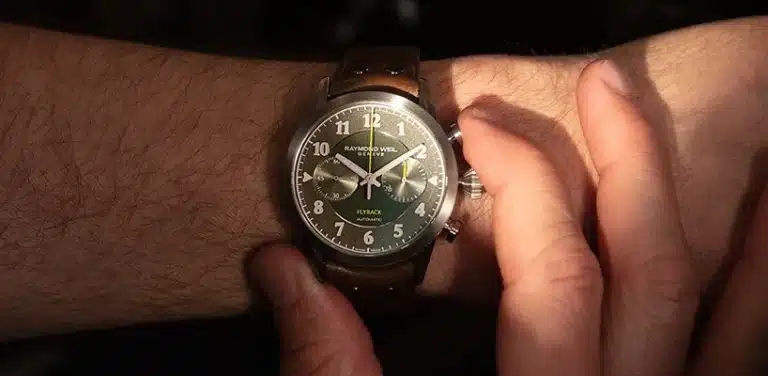Learn how to get started with the Garmin Venu 2 Plus and use its new integrated speaker and microphone. To control these, there is the placement of a third crown on the right hand side of the case which allows you to enable voice control functionality. This means you can take or initiate phone calls completely handsfree from your device, manage your smartphone’s digital assistance, call emergency services and contacts and create a setting where an alert will sound if an incident is detected.
You can shop all the latest Garmin watch releases on the Jura Watches website here including the new Garmin Venu 2 Plus watch collection. Get in touch with the team on 01335 453453 or at help@jurawatches.co.uk for any assistance and for advice on the interest free finance and free delivery options available.